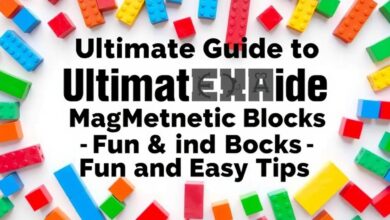Why Is My Nintendo Switch Not Turning On? Fix It Fast and Easy

If your Nintendo Switch Not Turning On, don’t worry—you’re not alone. Many gamers have had this same issue, and it can feel pretty scary when your favorite console just won’t start. But take a deep breath! There are many simple reasons why this might happen, and most of them are easy to fix at home. Whether your battery is empty, your charger isn’t working, or your console is frozen, this guide will walk you through it step by step. We’ll help you understand what’s going on and how to make your Switch work again—without panic or tech stress.
Nintendo Switch Not Turning On? Start With These Quick Checks
When your Nintendo Switch won’t turn on, don’t panic—try some fast checks first. Make sure the console is charged by plugging it in for at least 30 minutes. Sometimes the battery is just empty and needs more time. Try holding the power button for 15 seconds to force it to restart. Also, look closely at the screen—it may be on, but just really dim. Check that the charger is plugged in properly and the outlet is working too. If your Joy-Cons are attached, remove and reattach them to reset the connection. These little checks may seem simple, but they often fix the problem quickly. Start here before worrying about bigger issues—it might be easier than you think.
Common Reasons Your Nintendo Switch Won’t Turn On
There are a few common things that can stop your Nintendo Switch from turning on. First, the battery might be fully drained. This happens if the Switch hasn’t been used in a while. Second, the charger or cable might be broken or not working well. Third, the system might be frozen, and a normal press of the power button won’t wake it up. Sometimes, a software update or glitch can also cause problems starting up. Lastly, if the Switch gets too hot or cold, it might stop working for safety. Knowing these common problems helps you understand what to check and try first before you think it’s broken for good.
How to Soft Reset a Frozen Nintendo Switch
If your Switch screen is black and not responding, it could be frozen. A soft reset can help fix that. Hold down the power button on the top of your Switch for about 15 seconds. You might not see anything right away, but keep holding. Then, let go and press the power button again like normal. This will restart the system without erasing anything. It’s just like waking it up gently when it’s stuck. Make sure the console is charged too, or it won’t work even with a reset. A soft reset is safe and helpful when your screen stays black or won’t respond to touches or button presses.
Is Your Switch Battery Really Dead? Here’s How to Know
Sometimes it feels like your Switch is broken, but it’s just a dead battery. If it hasn’t been charged for a long time, it may need to be plugged in for up to 30 minutes before anything shows on the screen. Try using a charger you know works with other devices. If the screen stays black but the charging light flashes or the console feels a little warm, it’s likely charging slowly. Be patient. Also, try a different outlet just to be sure. If nothing changes after a while, the battery might be drained too deep, or it could be a charger issue instead of the battery.
Check Your Charger: Is It the Problem
The charger is often the sneaky problem when your Switch won’t turn on. Make sure you are using the official Nintendo charger or a good-quality one made for the Switch. Some cheap chargers don’t give enough power, and your Switch won’t charge right. Check the charging cable for bends or damage. Try plugging it into a different wall outlet too. If the charger works with other devices but not your Switch, then the console might be the issue. But if the charger doesn’t work anywhere, it’s time to get a new one. A working charger is super important, so don’t skip checking it carefully.
Conclusion
If your Nintendo Switch not turning on, don’t worry too much. There are many easy things you can try at home. It might be the battery, the charger, or just a little system glitch. Take your time, stay calm, and follow the simple steps we shared above. Most of the time, it’s not broken—it just needs a little help.
Still not working after all the steps? Then it might be time to ask for help from Nintendo Support. They can check for bigger problems. But before that, make sure you try all the tips we shared. Your Switch could be just one step away from working like new again!
FAQs
Q: Why is my Nintendo Switch screen black but the console is on?
A: It might be frozen or the brightness is super low. Try holding the power button for 15 seconds to restart it.
Q: How long should I charge a dead Nintendo Switch?
A: Let it charge for at least 30 minutes. Sometimes it needs more time if the battery was really empty.
Q: Can a broken charger stop my Switch from turning on?
A: Yes! If your charger is not working, your Switch won’t get power. Try using another working charger to check.